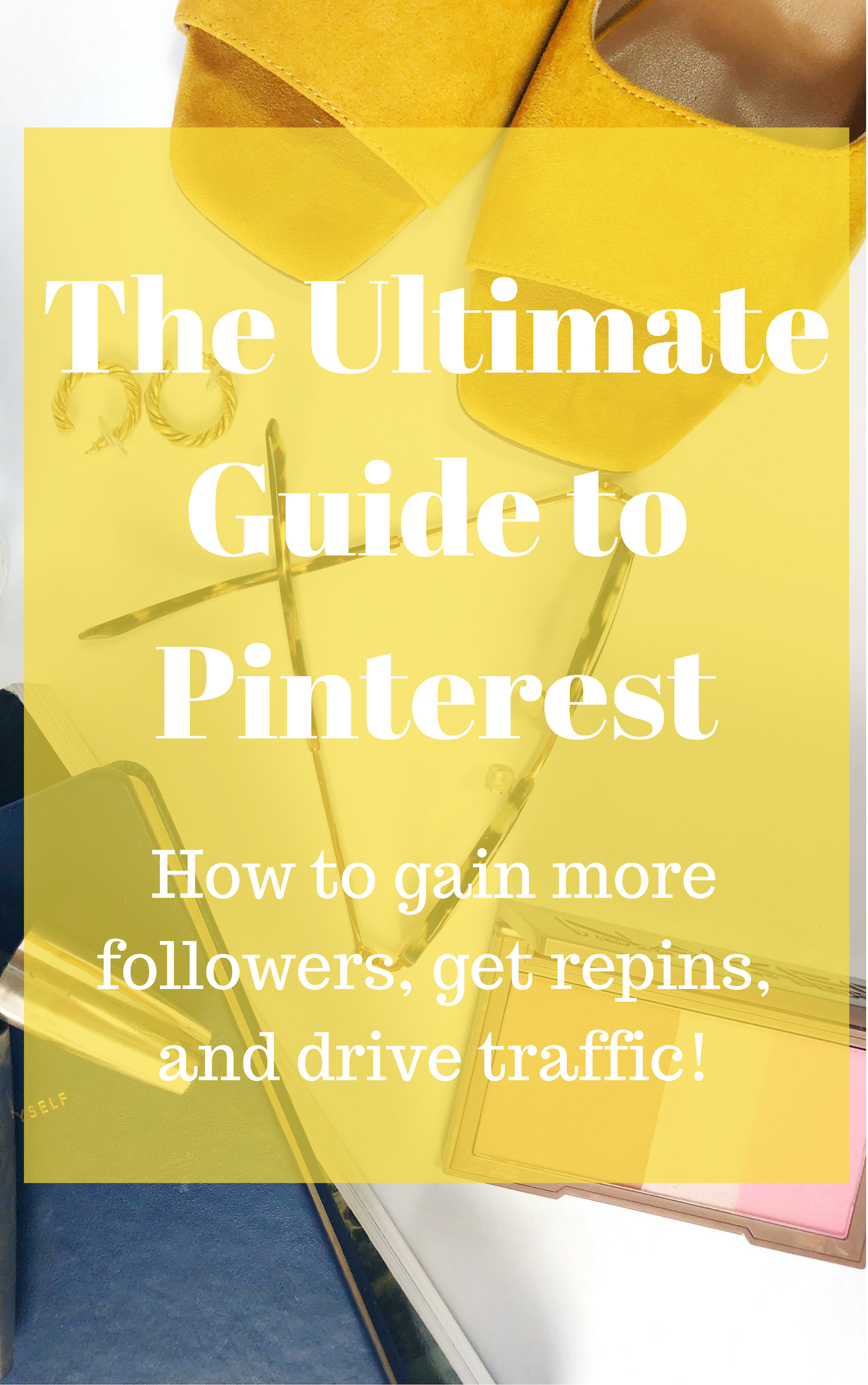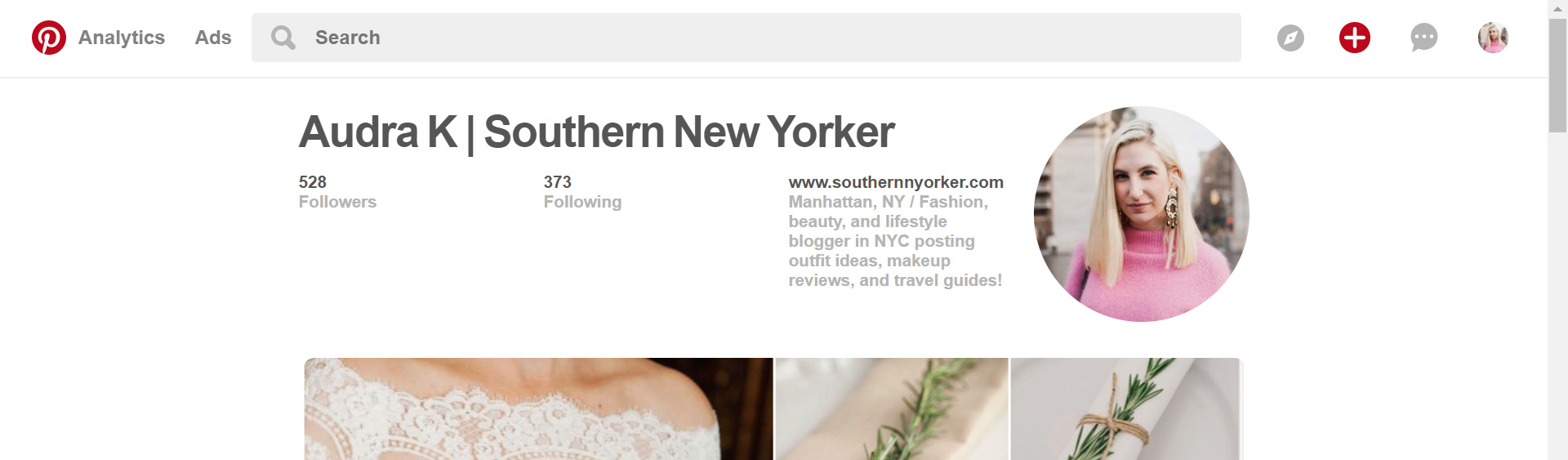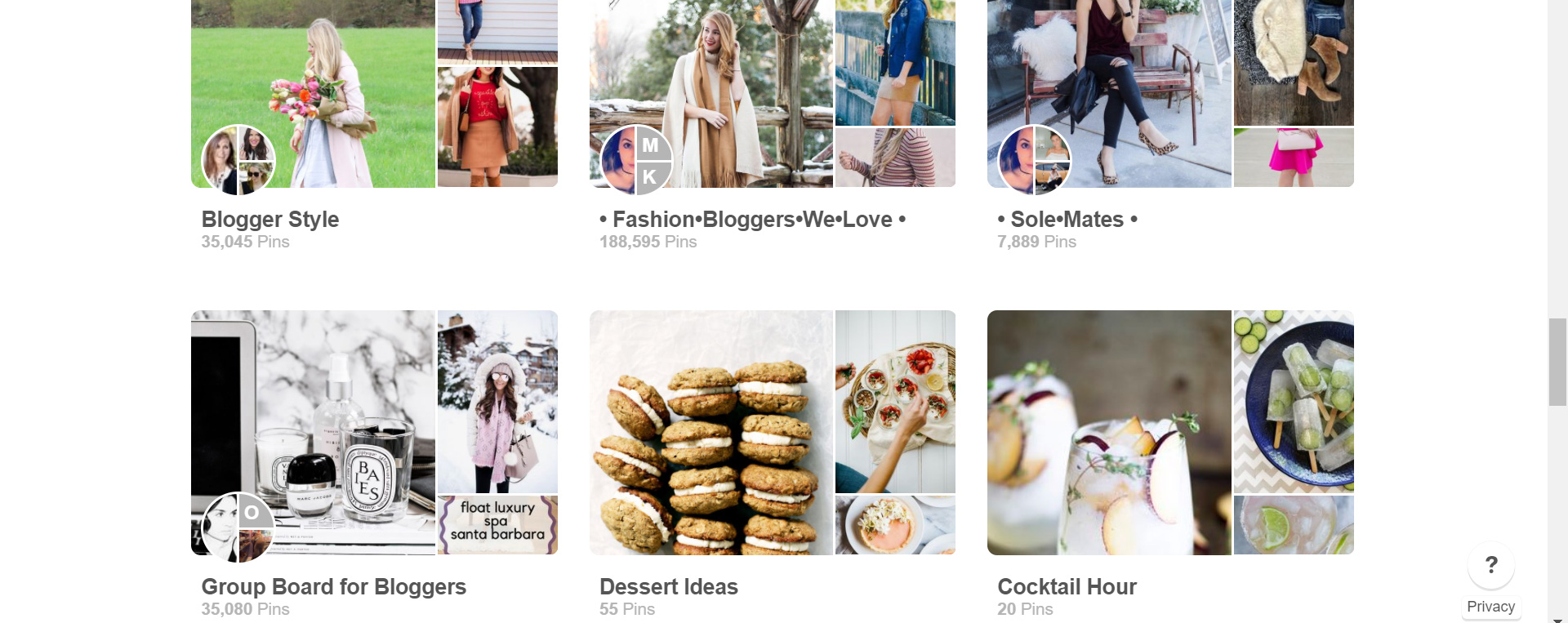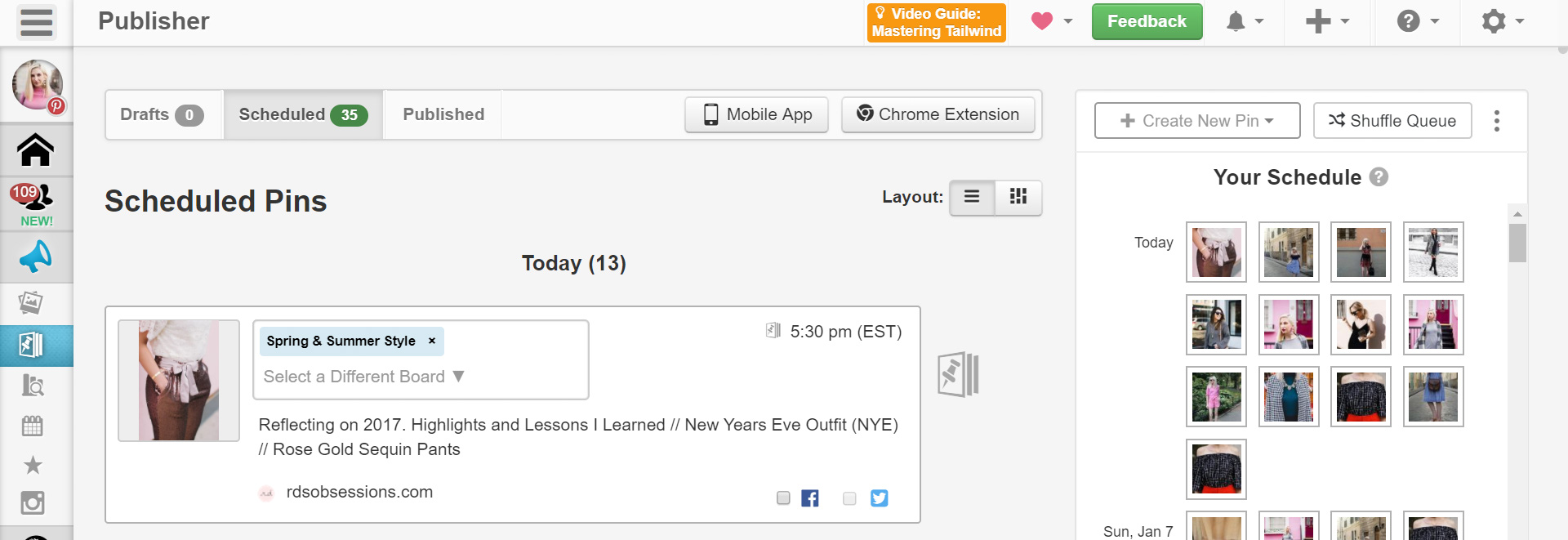The Ultimate Guide To Pinterest: How to Grow Your Following and Drive Traffic
Maybe you've been pinning a few cute things everyday, and uploading a bit of your own content in the hopes that you might get a few click-throughs. Maybe you've been putting in a lot of effort, but that follow count just doesn't seem to go up. Or maybe you didn't even know that Pinterest is a huge blog traffic powerhouse! Well no matter where you're at right now, if you want to rock at Pinterest, grow your following, and drive tons of traffic to your blog or website, read on!
One of the best things about Pinterest is you don't NEED a huge following to get traffic. Think of it like a search engine for content. Maybe Suzie needs inspiration for what to wear on a date, so she types in 'date outfit ideas', don't you want your content to show up? This brings me to my first point, Keywords.
Keywords
Since Pinterest is a search engine, keywords are the #1 way content gets found. The easiest way to do this is to go in the searchbar on pinterest and type in a word or two that describes your content. For example, you might type in something basic like 'outfit ideas'....
...and like magic, Pinterest gives you a huge list of other possible keywords! Go through and compile a list of keywords that most relate to your site's content and keep it safe, you'll need it a lot!
So once you've made this list, what do you do with it? Here's what:
Pinterest Bio - You've only got 120 characters here, so make it count, but don't sound spammy! Pick 2-4 of the most important keywords and make it sound natural!
Board Titles - I used to name my boards something cutesy like 'Tie the Knot' for weddings and 'Tipsy' for cocktails, but that doesn't help anyone find your boards! Keep the titles simple and straight-forward
Board Descriptions - Speaking of finding your boards, they'll rank a lot higher in searches if you plug 4-5 of those keywords in a well-written description!
Pin Descriptions - and just the same as boards, you can add those keywords directly into every pin! I do this while I write my posts by putting it into the 'image description' section.
Post Titles - You don't always have to, but if there's a good keyword that you can use in a title, do it! For example, my keywords for this post were 'grow following', 'drive traffic' and 'grow pinterest following', so anyone searching those will easily find this post!
Your Profile
Name - You can choose to use your blog name or your real name, but I personally chose to use both! You only have 36 Characters, so similar to my Instagram name, I just used my first name, last initial, and blog name!
Bio - Time to plug in some of those keywords! You have 120 characters to let new viewers know who you are and what you're all about, so make 'em count!
Picture - try using a brightly colored headshot. These tend have a more positive effect than full-body or logos, because they make you seem more like a real person!
Group Boards
Okay, so now that we've set up your profile for success, let's find new ways to connect with other pinners, and get your content out there. One very important element is Group Boards.
These are boards that more than just one pinner can post to. There are some with 5-10 members, and there are some with 100+! I'm on about 5 group boards that relate to fashion and beauty, and they're a great way for bloggers to pin eachothers content, and even gain a big following for the board itself!
Finding quality boards can be a challege though. You can find some by looking at the ones listed HERE, or you can go on the profiles of bloggers you like and see if they're on any group boards, and then ask to join!
One thing with boards is to make sure you're a fair and active user. If you upload 4 of your own pins per day, make sure you're pinning at least 4 of someone elses content!
Tailwind
Finally, and possibly the most important, in my opinion, is Tailwind. Tailwind is an automatic pin-scheduler that pins around 10-13 things for you everyday at the optimum time! You can load hundreds of pins on to tailwind at once, and set them to pin gradually everyday.
The Scheduler
This tool has been a serious game-changer for me. I used to go on and pin 20 things all at once, and then leave pinterest for like 3 days. I never saw any new followers, rarely got repins, and my site traffic was okay, but not great.
Since using Tailwind, I see a steady flow of new followers, get repinned more often, have higher traffic, and I do WAY less work!
I spend probably 2 hours per week loading on new pins from my website, and other bloggers who are similar to me, and then just sit back and let Tailwind work its magic!
You can try Tailwind free for one month HERE!
The Tribes
Tailwind also has a new feature called Tribes, where bloggers who use Tailwind can join groups (similar to group boards, but better in my opinion!) and pin eachother’s content straight from Tailwind!
This is a newer feature, so I'm still figuring it out, but so far I've seen some pretty good success! There’s tons of niche tribes for those who like similar things, and are in your city!
And that's it! Now go find those keywords, amp up your profile, schedule some pins, and then sit back and wait!
xoxo,
Audra